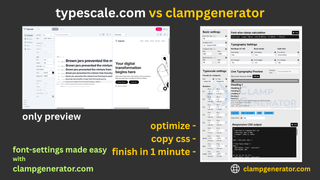If yo’ve already checked our Best Font-Size Clamp Generators, you know tools like ClampGenerator.com and Utopia.fyi are excellent for creating fluid typography with clamp(). But what about more visual, UI-focused tools like Typescale.com?
Here’s a clear comparison to help you choose the best fit for your responsive design workflow.
🏆 ClampGenerator.com — Developer-Friendly Typescale Generator with clamp()
ClampGenerator’s font-size typescale generator gives you total control to create fluid, production-ready typography systems using the CSS clamp() function. It’s tailored for developers and advanced designers.
🔧 Key Features:
- Define base font size and custom viewport range
- Assign typescale multipliers per element (
h1-h6,small,code) - Configure font family & weight for each element
- Simulate responsive viewport scaling live
- Output CSS, Tailwind, SCSS, or root variables
- Offline support and copy-paste ready CSS output
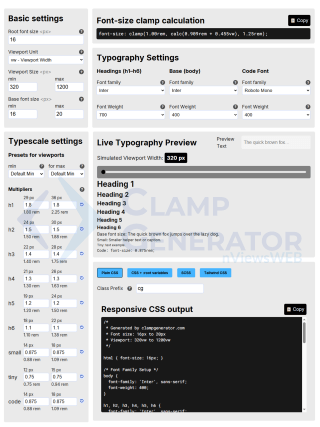
🔗 Also explore: Layout Spacing Clamp Generator for margins, padding, and gap.
📌 Verdict:
The most flexible and accurate tool for creating a complete, responsive font-size system with clamp.
🎨 Typescale.com — A Beautiful Visual-First Experience
Typescale.com is a polished online tool aimed at UI/UX designers. Its main strength lies in live heading previews with customizable weights, spacing, and font settings — visually ideal, but limited in responsive logic.
✅ Good for:
- Design prototyping and previewing on desktop/tablet/mobile
- Basic scale setup using REM or PX
- Font customization for presentations
❌ Not ideal for:
- Responsive fluid scaling using
clamp() - CSS variable or SCSS/Tailwind output
- Real-time testing in fluid web design
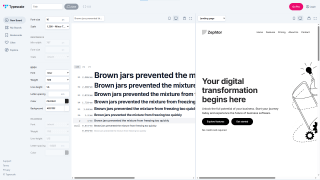
📌 Verdict:
Great for early-stage design drafts, but lacks the development tools needed for scalable, responsive typography in production.
🆚 Feature Comparison: ClampGenerator.com vs Typescale.com
| Feature | ClampGenerator.com ✅ | Typescale.com ❌ |
|---|---|---|
| Clamp() Output | ✅ Yes | ❌ No |
| Font-size & Typescale Support | ✅ Yes | ✅ Yes |
| Viewport Unit Support (vw, vi, etc.) | ✅ Yes | ❌ No |
| Typescale Multiplier per Element | ✅ Yes | ❌ Global Only |
| Responsive Viewport Simulation | ✅ Yes | ❌ No |
<small>, <code> Element Support | ✅ Yes | ❌ No |
| Font Family & Weight Per Element | ✅ Yes | ✅ Body Only |
| Line-height Support | 🔄 Coming Soon | ✅ Yes |
| CSS / Tailwind / SCSS Export | ✅ Full | ❌ Not Available |
| Offline Access (PWA) | ✅ Yes | ❌ No |
| Visual Design Board | ❌ No | ✅ Yes (Pro) |
Which Tool Should You Use?
-
✅ Use ClampGenerator.com if:
- You need production-ready
clamp()output - You want per-element customization
- You prefer CSS + Tailwind + SCSS options
- You work with real code, not just preview screens
- You need production-ready
-
🎨 Use Typescale.com if:
- You’re in the design exploration phase
- You need visual prototypes or quick heading previews
- You want to pitch a typography system to a client visually
Both tools serve distinct purposes. But if you’re building real websites with fluid, responsive typography, ClampGenerator.com gives you the complete toolkit — from design to code.
Both tools have their place. But if you’re ready to implement fluid responsive typography in code, ClampGenerator is the practical winner.
👉 Try ClampGenerator’s font-size typescale tool now